In today’s digital age, having a reliable and fast internet connection is essential for many aspects of our lives. Whether it’s for work, entertainment, or staying connected with loved ones, a strong home network is crucial. One technology that has gained popularity in recent years is the MOCA adapter. MOCA, which stands for Multimedia over Coax Alliance, is a technology that allows you to extend your home network using your existing coaxial cable infrastructure. In this article, we will explore what a MOCA adapter is, how it works, and the benefits of using one for your home network.
Key Takeaways
- A MOCA adapter is a device that uses existing coaxial cables to create a high-speed home network.
- Benefits of using a MOCA adapter include faster and more reliable internet speeds, better coverage, and reduced interference.
- Setting up a MOCA adapter involves connecting it to your modem and coaxial cable, and configuring the network settings.
- MOCA adapters are generally more reliable and faster than powerline adapters, but may be more expensive.
- The future of home networking with MOCA technology looks promising, with potential for even faster speeds and more advanced features.
What is a MOCA Adapter and How Does it Work?
A MOCA adapter is a device that allows you to extend your home network using the existing coaxial cables in your home. It works by converting the Ethernet signal from your router into a signal that can be transmitted over coaxial cables. This signal can then be received by another MOCA adapter connected to a device such as a computer, gaming console, or smart TV.
The technical details of how MOCA technology works can be quite complex, but in simple terms, it uses the unused frequency spectrum on your coaxial cables to transmit data. This means that you can use your existing coaxial cables for both TV and internet without any interference.
Benefits of Using a MOCA Adapter for Your Home Network
There are several benefits to using a MOCA adapter for your home network:
1. Faster internet speeds: One of the main advantages of using a MOCA adapter is that it can provide faster internet speeds compared to Wi-Fi or powerline adapters. This is because coaxial cables have higher bandwidth capabilities than Wi-Fi or powerline adapters.
2. More reliable connection: Wi-Fi signals can be affected by interference from other devices or walls and floors in your home. With a MOCA adapter, you can have a more reliable connection as the coaxial cables are not affected by these factors.
3. Better coverage: Coaxial cables are typically installed throughout the entire home, which means that you can have better coverage with a MOCA adapter compared to Wi-Fi or powerline adapters. This is especially beneficial for larger homes or homes with multiple floors.
4. Cost-effective solution: Using a MOCA adapter can be a cost-effective solution for extending your home network. Instead of having to run new Ethernet cables or invest in expensive Wi-Fi extenders, you can utilize the existing coaxial cables in your home.
How to Set Up a MOCA Adapter for Your Home Network
Setting up a MOCA adapter for your home network is relatively straightforward. Here is a step-by-step guide to help you get started:
1. Determine the number of MOCA adapters you will need based on the devices you want to connect to your network.
2. Purchase the necessary MOCA adapters. Make sure to choose adapters that are compatible with your existing router and devices.
3. Connect one end of a coaxial cable to the coaxial outlet on your wall and the other end to the “Coax In” port on your first MOCA adapter.
4. Connect one end of an Ethernet cable to the Ethernet port on your router and the other end to the “Ethernet In” port on your first MOCA adapter.
5. Connect one end of a second coaxial cable to the “Coax Out” port on your first MOCA adapter and the other end to the coaxial outlet on your wall near the device you want to connect.
6. Connect one end of a second Ethernet cable to the “Ethernet Out” port on your first MOCA adapter and the other end to the Ethernet port on your device.
7. Repeat steps 3-6 for each additional device you want to connect to your network.
8. Power on all the MOCA adapters and wait for them to establish a connection.
9. Test your network connection on each device to ensure everything is working properly.
If you encounter any issues during the setup process, here are a few troubleshooting tips:
– Make sure all the cables are securely connected.
– Check that your coaxial cables are in good condition and not damaged.
– Restart your router and MOCA adapters.
– Update the firmware on your MOCA adapters if necessary.
Comparing MOCA Adapters to Other Home Network Solutions
When it comes to extending your home network, there are several options available, including Wi-Fi and Ethernet. Here is a comparison of MOCA adapters with these other solutions:
1. Wi-Fi: Wi-Fi is a popular choice for home networking as it allows for wireless connectivity. However, Wi-Fi signals can be affected by interference from other devices, walls, and floors. This can result in slower speeds and unreliable connections, especially in larger homes or homes with multiple floors. MOCA adapters, on the other hand, use coaxial cables which are not affected by these factors, providing faster and more reliable internet speeds.
2. Ethernet: Ethernet is a wired solution that provides fast and reliable internet speeds. However, running Ethernet cables throughout your home can be costly and time-consuming. MOCA adapters offer a cost-effective alternative as they utilize the existing coaxial cables in your home. This means you don’t have to run new cables or make any major changes to your home’s infrastructure.
Both Wi-Fi and Ethernet have their advantages and disadvantages, but MOCA adapters offer a unique solution that combines the benefits of both technologies.
Troubleshooting Common MOCA Adapter Issues
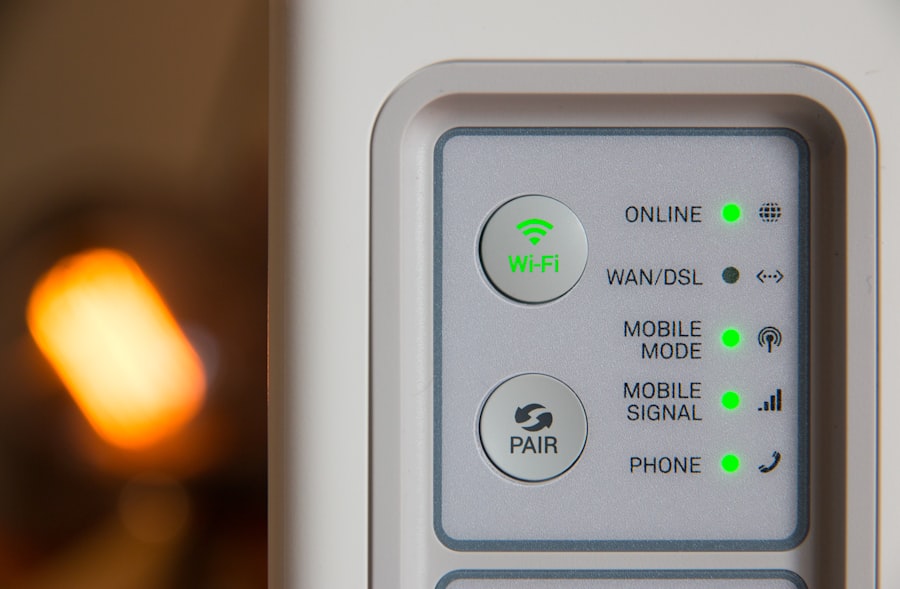
While MOCA adapters are generally reliable, there can be some common issues that you may encounter. Here are a few troubleshooting tips to help you resolve these issues:
1. Slow internet speeds: If you are experiencing slow internet speeds with your MOCA adapter, check that all the cables are securely connected. Also, make sure that your coaxial cables are in good condition and not damaged. If the issue persists, try restarting your router and MOCA adapters.
2. Connection drops: If your connection keeps dropping with your MOCA adapter, check that all the cables are securely connected. Also, make sure that your coaxial cables are in good condition and not damaged. If the issue persists, try updating the firmware on your MOCA adapters.
3. Interference: If you are experiencing interference with your MOCA adapter, try moving any devices that may be causing interference away from your coaxial cables. This includes devices such as cordless phones, baby monitors, and microwave ovens.
If you are still experiencing issues with your MOCA adapter, it may be helpful to consult the user manual or contact the manufacturer for further assistance.
Understanding the Security Features of MOCA Adapters
Security is an important aspect of any home network. MOCA adapters come with built-in security features to help protect your network from unauthorized access. These security features include:
1. Encryption: MOCA adapters use encryption to secure the data transmitted over the coaxial cables. This ensures that only authorized devices can access your network.
2. Password protection: MOCA adapters typically require a password to be entered during the setup process. This password helps prevent unauthorized devices from connecting to your network.
To ensure that your network is secure, it is important to choose a strong password and keep it confidential. It is also recommended to regularly update the firmware on your MOCA adapters to ensure you have the latest security patches.
How to Expand Your Home Network with Multiple MOCA Adapters
If you have a larger home or want to connect multiple devices to your network, you can easily expand your home network using multiple MOCA adapters. Here is an explanation of how to do it:
1. Determine the number of MOCA adapters you will need based on the devices you want to connect to your network.
2. Follow the same setup process as described in section IV for each additional MOCA adapter.
3. Connect one end of a coaxial cable to the “Coax Out” port on your first MOCA adapter and the other end to the “Coax In” port on your second MOCA adapter.
4. Connect one end of an Ethernet cable to the “Ethernet Out” port on your first MOCA adapter and the other end to the “Ethernet In” port on your second MOCA adapter.
5. Repeat steps 3-4 for each additional MOCA adapter.
By connecting multiple MOCA adapters, you can create a seamless and reliable network throughout your entire home.
Using a MOCA Adapter for Streaming Video and Gaming
If you enjoy streaming video or gaming, a MOCA adapter can greatly improve your experience. Here’s how:
1. Faster streaming: MOCA adapters provide faster internet speeds compared to Wi-Fi or powerline adapters. This means you can stream high-definition videos without buffering or lag.
2. Reduced latency: Latency, or delay, can be a major issue when gaming online. With a MOCA adapter, you can reduce latency and enjoy a smoother gaming experience.
3. Stable connection: Wi-Fi signals can be affected by interference, resulting in dropped connections or inconsistent speeds. With a MOCA adapter, you can have a stable and reliable connection for uninterrupted streaming and gaming.
MOCA technology is specifically designed to handle high-bandwidth applications such as streaming video and gaming, making it an ideal choice for these activities.
MOCA Adapters vs. Powerline Adapters: Which is Better?
Powerline adapters are another popular solution for extending your home network using your existing electrical wiring. Here is a comparison of MOCA adapters and powerline adapters:
1. Speed: MOCA adapters generally provide faster internet speeds compared to powerline adapters. This is because coaxial cables have higher bandwidth capabilities than electrical wiring.
2. Reliability: Powerline adapters can be affected by electrical noise or interference from other devices plugged into the same circuit. MOCA adapters, on the other hand, are not affected by these factors, providing a more reliable connection.
3. Coverage: Powerline adapters can be limited by the distance between electrical outlets and the quality of your electrical wiring. MOCA adapters, on the other hand, can provide better coverage as coaxial cables are typically installed throughout the entire home.
Both MOCA adapters and powerline adapters have their advantages and disadvantages, but MOCA adapters are generally considered to be a more reliable and faster solution.
The Future of Home Networking with MOCA Technology
As technology continues to advance, so does the future of home networking. MOCA technology is constantly evolving to meet the demands of modern homes. Here are a few potential advancements in home networking with MOCA technology:
1. Higher speeds: As internet speeds continue to increase, MOCA technology will also evolve to support these higher speeds. This means that you can expect even faster internet connections with future MOCA adapters.
2. Improved compatibility: MOCA technology is already compatible with most routers and devices on the market. However, future advancements may further improve compatibility, making it even easier to integrate MOCA adapters into your home network.
3. Enhanced security: While MOCA adapters already come with built-in security features, future advancements may introduce even stronger encryption methods and security protocols to protect your network from unauthorized access.
In conclusion, MOCA adapters are an important tool for extending your home network using your existing coaxial cable infrastructure. They provide faster internet speeds, more reliable connections, better coverage, and a cost-effective solution for expanding your network. Setting up a MOCA adapter is relatively straightforward, and troubleshooting common issues is usually simple. MOCA adapters offer several advantages over other home network solutions such as Wi-Fi and Ethernet, and they are especially beneficial for streaming video and gaming. With the future of MOCA technology promising even higher speeds and improved security, it’s clear that MOCA adapters will continue to play a crucial role in home networking.
Looking to enhance your home network and improve your internet connection? Check out this informative article on MOCA adapters from AD Models. MOCA adapters are a game-changer when it comes to extending your network’s reach and boosting its performance. Whether you’re dealing with dead zones or slow Wi-Fi speeds, this article provides valuable insights on how MOCA adapters can help solve these issues. Discover the benefits of using MOCA technology and how it can seamlessly integrate with your existing coaxial cable infrastructure. Don’t miss out on this must-read resource for anyone looking to optimize their home network. Read more here.
FAQs
What is a MoCA adapter?
MoCA (Multimedia over Coax Alliance) adapter is a device that allows you to use your home’s existing coaxial cable network to create a high-speed wired network.
How does a MoCA adapter work?
MoCA adapters use the coaxial cable network in your home to transmit data signals. They convert the Ethernet signal from your router into a MoCA signal that can be transmitted over the coaxial cable. The signal is then converted back to Ethernet at the other end by another MoCA adapter.
What are the benefits of using a MoCA adapter?
MoCA adapters offer several benefits, including faster and more reliable internet speeds, better coverage throughout your home, and the ability to connect devices that don’t have Wi-Fi capabilities.
What are the requirements for using a MoCA adapter?
To use a MoCA adapter, you need a coaxial cable network in your home, a MoCA adapter at each end of the network, and a router with an Ethernet port.
What is the maximum speed of a MoCA adapter?
The maximum speed of a MoCA adapter depends on the version of MoCA being used. MoCA 2.0 can provide speeds of up to 1 Gbps, while MoCA 2.5 can provide speeds of up to 2.5 Gbps.
Can I use a MoCA adapter with my cable TV service?
Yes, you can use a MoCA adapter with your cable TV service. MoCA adapters use the same coaxial cable network as your cable TV service, so they can coexist without any issues.
Do I need to configure my MoCA adapter?
Most MoCA adapters are plug-and-play, which means you don’t need to configure them. However, some adapters may require you to configure them using a web interface or a mobile app.



